


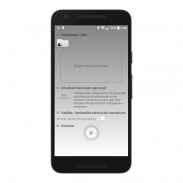




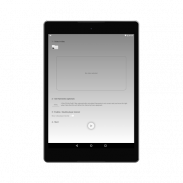
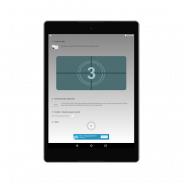

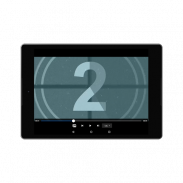
Frame Player

Frame Player का विवरण
Frame Player is an advanced video player that let you see a recorded video at several playback speeds maintaining audio synchronization, play frame-by-frame, zoom-in any part of the video, and save frames as images to the device storage. Just select a video from gallery or record a new one from the App, and press the “Start” button to open the player. You can enable a brief tutorial about the player controls, and disable it when you want.
Frame Player automatically calculates video framerate (frames displayed per second) for the frame-by-frame playback. If you consider this calc is wrong and you know the right value, you can set it manually.
Known issues: running over low-end devices with Android Lollipop, slow and fast motion may not play smoothly.
फ़्रेम प्लेयर आप ऑडियो तुल्यकालन को बनाए रखने के कई प्लेबैक गति पर रिकॉर्ड किए गए वीडियो देखते हैं कि एक उन्नत वीडियो प्लेयर है, उपकरण के संग्रह करने के लिए छवियों के रूप में फ्रेम दर फ्रेम, जूम-इन वीडियो के किसी भी हिस्से, और बचाने के फ्रेम खेलते हैं। बस गैलरी से एक वीडियो का चयन करें या अनुप्रयोग से एक नया रिकॉर्ड, और खिलाड़ी को खोलने के लिए "प्रारंभ" बटन दबाएँ। आप प्लेयर के नियंत्रण के बारे में संक्षिप्त ट्यूटोरियल सक्षम करें, और उसे निष्क्रिय जब आप चाहते हैं कर सकते हैं।
फ़्रेम प्लेयर स्वचालित रूप से फ्रेम दर फ्रेम प्लेबैक के लिए वीडियो फ़्रेमरेट (फ्रेम प्रति सेकंड प्रदर्शित) की गणना करता है। आप समझते हैं इस calc गलत है और आप सही मूल्य पता है, तो आप इसे मैन्युअल रूप से सेट कर सकते हैं।
ज्ञात मुद्दे: Android Lollipop के साथ लो-एंड उपकरणों से अधिक चल रहा है, धीमी गति से और तेजी से गति को सुचारू रूप से नहीं खेल सकता है।




























